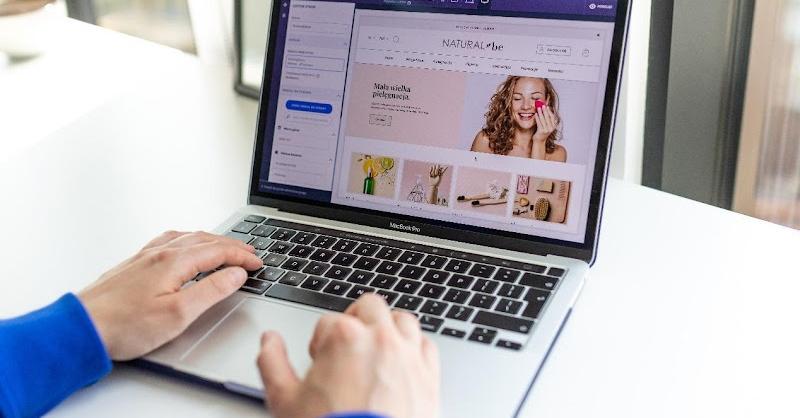Having professional-grade product photos is crucial in the modern online economy. It’s more than just showing off your wares; you need to engage your audience visually and inspire them to take action. This article explores the world of professional product photography, the challenges faced by brands, and the extraordinary possibilities of AI-powered image enhancement using VanceAI Image Enhancer. Make an impression that lasts by elevating your brand’s visual appeal.
The Value of High-Quality Product Images
Excellent quality product Photoshoots are more than simply a marketing gimmick; they’re strategic investments with tangible returns. Brand identity, product attributes, and value proposition may all be conveyed with just a glance at visual information. To stand out in today’s image-heavy world, you need compelling images.
Brands who put money into professional product photography should anticipate a rise in engagement, a boost in conversion rates, a more favorable perception of their brand, and a competitive edge. But getting those effects requires figuring out how to deal with things like lighting, shadows, color accuracy, and more.
Methods for Improving Images Driven by AI
Improving and Fixing Colors
Color brightness and accuracy are of the utmost importance when photographing products. An AI-driven picture enhancement tool called VanceAI Image Enhancer can scan images, detect color issues, and fix them so they look like the real thing. By doing so, you can be certain that your target market will perceive your items accurately, which will increase confidence and decrease the likelihood of product returns caused by color discrepancies.
Lighting and Shadow Correction
For your products to seem more realistic and eye-catching, it’s crucial to use shadows and lighting correctly. To achieve a more harmonious and aesthetically pleasing composition, AI-enhanced tools may identify areas with either too much or too little light and fix them. The result is that your goods stand out and grab people’s attention.
Point of View Adjustment
Perspective distortion can happen while taking pictures from different angles or using lenses with a wide field of view. To ensure the product looks authentic and free of fake warping, AI techniques can fix perspective distortion. When it comes to online marketplaces, this is particularly helpful for maintaining uniform product presentation.
Utilize AI for the Creation of Superior Product Photography
The development of AI has made it simpler than before to create professional-grade product photography. Specifically, the AI Image Enhancer is an effective way to boost product photos and make a long-lasting impact.
Is It Necessary to Try VanceAI Image Enhancer?
In the field of picture enhancement solutions powered by artificial intelligence, VanceAI was an early adopter. One example is VanceAI Image Enhancer, which helps businesses create eye-catching graphics that appeal to their customers. Whether you’re selling products online or building a business, VanceAI Image Enhancer can make your product photos stand out.
With VanceAI Image Enhancer, businesses can finally say goodbye to subpar product photos. Incredibly accurate picture analysis and enhancement are the domain of its artificial intelligence algorithms, which elevate mundane images to the level of masterpieces.
Method for Expansion
You can increase the size of your product photos without compromising quality by using the “Enlarge” option in VanceAI Image Enhancer. When shooting close-ups of complex features or textures, this comes in quite handy. With more room to work in, the AI Image Upscaler can improve image quality.
Approach to Honing
Your goods will stand out with sharper edges and better textures thanks to the “Sharpen” feature, which enhances visual details. This mode is perfect for highlighting specific aspects of a product and bringing focus to smaller elements. By using artificial intelligence to sharpen the available workspace, VanceAI Image Sharpener improves quality.
Denoise Method
Particularly in dimly lit environments, background noise is a common problem. With the “Denoise” option, you can get rid of noise in your images without sacrificing quality, giving your products a more polished appearance.
VanceAI Picture Enhancer: A User’s Guide
Step 1: Include a picture of your product as the first step.
Get started by bringing the product image you want to enhance to the VanceAI Image Enhancer website. Not only does VanceAI offer the aforementioned feature, but they also have additional instructions for Portrait Generator that we think will inspire you to be more imaginative.
Step 2: Choose an enhancement mode.
Choose the appropriate improvement mode according to your goals. Whether you’re looking to enlarge, sharpen, or denoise your image, VanceAI Image Enhancer has you covered.
Step 3: Edit and Preview
Get the effect you want by playing about with the enhancing parameters. Verify that what you see is actually reflected in the augmented image.
Step 4: Save the file.
After you’re satisfied with the edits, save the updated image to your devices. You can now utilize it in any of your marketing campaigns. For the same reason, many Vtubers use an aesthetically pleasing AI Vtuber Maker to enhance the quality of their avatars.
Conclusion
The backbone of any successful branding and marketing campaign is high-quality product photography. Creating visually appealing and uplifting narratives out of ordinary objects is the art of storytelling. By facilitating the effortless enhancement and elevation of product photography, AI-powered image enhancement tools like VanceAI picture Enhancer lift this art form to a whole new level. This time, we investigated artificial intelligence with product photography. For anyone interested in learning more about AI Art Generator, VanceAI has recently released a Face Generator guide. Use this chance to make a dramatic change to the visual representation of your business and wow your target demographic. To fully harness the power of professional product photography for your brand’s success, you must immerse yourself in its realm.